IMPORTANT info about CONNECTABLE status, page 19

(user gone)
on October 12th, 2012
/ post 53267
Thanks!
adrian.al.37 user
on November 11th, 2012
/ post 54162
I give up 


slash ProDanceCulture
on December 8th, 2012
/ post 54830
after changing the motherboard i ended up with a different built-in networking hardware, thus something went wrong in router and in my firewall, anyways, i tried everything, and nothing helped for a while. in the end i removed all the port-opening rules from the router, cleaned the list of devices the router saw, refreshed the list, had devices show up with clean slates, added new rule for port opening in the router (i have 2wire from at&t), and what do you know, after a week of combating this shit, finally i'm connectable again. wohoo!! i wasn't really stressing, i knew sooner or later connectability will take its due course, but still, was kinda unsettling..
alexpimpshy user
on January 17th, 2013
/ post 55831
thanks dude,i needed those instructions.keep up the good work 


Delacroix tribalmixr
on February 23rd, 2013
/ post 56635
Anyone ever got a solution for people behind university networks?
I think everything here goes through a NAT. I get an unconnectable status. Already tried the tips in the first two posts of this thread, as well as several ports. Strange thing is, that other torrents/trackers are perfectly capable of connecting and routing peers to me, who then can download from me without problems.
So how comes the tribalmixes tracker says 'unconnectable'? Is this because of the 'tracker-synchs-with-website'-stuff to ensure only registered users to connect to the tracker?
I hope we could find a solution :)
I think everything here goes through a NAT. I get an unconnectable status. Already tried the tips in the first two posts of this thread, as well as several ports. Strange thing is, that other torrents/trackers are perfectly capable of connecting and routing peers to me, who then can download from me without problems.
So how comes the tribalmixes tracker says 'unconnectable'? Is this because of the 'tracker-synchs-with-website'-stuff to ensure only registered users to connect to the tracker?
I hope we could find a solution :)

(user gone)
on March 11th, 2013
/ post 57129
Hi there, I use Vuze, and unckecked the 'randomize port' option, so, unique port, which added to the router's port forwarding list. Stopped and started all torrents several times. Also stopped all but tribalmixes's downloads. Besides, put mi country in options. And still have the very same 'not connectable' torretns... 
Any suggestion? Am very thankfull for being able to dowload from here, and do not erase any of the files that get, neither move them from folder. That's to say, I really want to share what I've already downloaded. So, if you could tell me what I am doing wrong, it would be very usefull.-
Thanks in advance, from the very same lands from Hernán Cattaneo, best regards.-


Any suggestion? Am very thankfull for being able to dowload from here, and do not erase any of the files that get, neither move them from folder. That's to say, I really want to share what I've already downloaded. So, if you could tell me what I am doing wrong, it would be very usefull.-
Thanks in advance, from the very same lands from Hernán Cattaneo, best regards.-


I am using BitTorrent and I have the program checked off in my programs my firewall will allow. I allowed access through the port tab for others to share with me. Any soultion to this because I would like to have a good ratio for this site.
I have a 15+ ratio on dnbtracker.org and I havent ever messed with the settings of BitTorrent. Whats the problem here for me?
I have a 15+ ratio on dnbtracker.org and I havent ever messed with the settings of BitTorrent. Whats the problem here for me?
juelichrene user
on April 8th, 2013
/ post 57878
slash wrote:
please read all topic as it has much information throughout all the text
all right! now we have a special feature that is really devoted to connectability or your seeds and leeches.
1. main page, bottom statistics table, check the bottom two lines for general overview of the question :).
2. torrent details page, click on 'show full list' fpr seeders or leechers at the bottom of the information table to see connectability of peers for given torrent.
3. on your profile page, click on your name and open your status page, check lines with info on your own peers, how many of each type you have.
4. scroll down to see lists of files you are seeding or downloading, there you see what peers exactly are connectable, and what are not.
don't forget, that around here everybody who is leeching or seeding a torrent we would call a peer.
and PLEASE when you are in your profile checking your peers SELECT YOUR COUNTRY!!

please read all topic as it has much information throughout all the text
all right! now we have a special feature that is really devoted to connectability or your seeds and leeches.
1. main page, bottom statistics table, check the bottom two lines for general overview of the question :).
2. torrent details page, click on 'show full list' fpr seeders or leechers at the bottom of the information table to see connectability of peers for given torrent.
3. on your profile page, click on your name and open your status page, check lines with info on your own peers, how many of each type you have.
4. scroll down to see lists of files you are seeding or downloading, there you see what peers exactly are connectable, and what are not.
don't forget, that around here everybody who is leeching or seeding a torrent we would call a peer.
and PLEASE when you are in your profile checking your peers SELECT YOUR COUNTRY!!

I'm a big Musiclover! I like electronic Music, Techno, TechHouse, House, Deephouse, Minimal, Progressive, Elektro, Tribal, Trance... and much more.
juelichrene user
on April 8th, 2013
/ post 57881
...all done! 

I'm a big Musiclover! I like electronic Music, Techno, TechHouse, House, Deephouse, Minimal, Progressive, Elektro, Tribal, Trance... and much more.
den.neustadt user
on April 15th, 2013
/ post 58038
I have uTorrent and a Mac, my firewall is not working and i don't know which is my router so i can't use portforward, i don't know what to do, other torrents outside tribalmixes torrents works fine :/
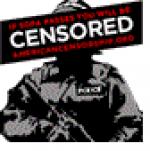

juelichrene wrote:
slash wrote:
please read all topic as it has much information throughout all the text
all right! now we have a special feature that is really devoted to connectability or your seeds and leeches.
1. main page, bottom statistics table, check the bottom two lines for general overview of the question :).
2. torrent details page, click on 'show full list' fpr seeders or leechers at the bottom of the information table to see connectability of peers for given torrent.
3. on your profile page, click on your name and open your status page, check lines with info on your own peers, how many of each type you have.
4. scroll down to see lists of files you are seeding or downloading, there you see what peers exactly are connectable, and what are not.
don't forget, that around here everybody who is leeching or seeding a torrent we would call a peer.
and PLEASE when you are in your profile checking your peers SELECT YOUR COUNTRY!!

please read all topic as it has much information throughout all the text
all right! now we have a special feature that is really devoted to connectability or your seeds and leeches.
1. main page, bottom statistics table, check the bottom two lines for general overview of the question :).
2. torrent details page, click on 'show full list' fpr seeders or leechers at the bottom of the information table to see connectability of peers for given torrent.
3. on your profile page, click on your name and open your status page, check lines with info on your own peers, how many of each type you have.
4. scroll down to see lists of files you are seeding or downloading, there you see what peers exactly are connectable, and what are not.
don't forget, that around here everybody who is leeching or seeding a torrent we would call a peer.
and PLEASE when you are in your profile checking your peers SELECT YOUR COUNTRY!!

Amiro0o user
on June 12th, 2013
/ post 59151
slash wrote:
please read all topic as it has much information throughout all the text
all right! now we have a special feature that is really devoted to connectability or your seeds and leeches.
1. main page, bottom statistics table, check the bottom two lines for general overview of the question :).
2. torrent details page, click on 'show full list' fpr seeders or leechers at the bottom of the information table to see connectability of peers for given torrent.
3. on your profile page, click on your name and open your status page, check lines with info on your own peers, how many of each type you have.
4. scroll down to see lists of files you are seeding or downloading, there you see what peers exactly are connectable, and what are not.
don't forget, that around here everybody who is leeching or seeding a torrent we would call a peer.
and PLEASE when you are in your profile checking your peers SELECT YOUR COUNTRY!!

iranplease read all topic as it has much information throughout all the text
all right! now we have a special feature that is really devoted to connectability or your seeds and leeches.
1. main page, bottom statistics table, check the bottom two lines for general overview of the question :).
2. torrent details page, click on 'show full list' fpr seeders or leechers at the bottom of the information table to see connectability of peers for given torrent.
3. on your profile page, click on your name and open your status page, check lines with info on your own peers, how many of each type you have.
4. scroll down to see lists of files you are seeding or downloading, there you see what peers exactly are connectable, and what are not.
don't forget, that around here everybody who is leeching or seeding a torrent we would call a peer.
and PLEASE when you are in your profile checking your peers SELECT YOUR COUNTRY!!


Hi,
I'm using utorrent on a galaxy s3. I seem to download ok but not seed. Please help.
Thank you.
I'm using utorrent on a galaxy s3. I seem to download ok but not seed. Please help.
Thank you.


The information contained within this forum is excellent and that info will get you connected. Just remember the only way to better your ratio is to stay online and be patient. Tribalmixes just doesn't have the data transfer on files like public trackers.
I wanted to give users a short hand Way to get ahead, is to leave utorrent or equivalent open with the files you have downloaded. Choose files which have been recently shared. Choose ratio free torrents. Comment within the forums and comment on music you have listened to - this gains you points to offset your download mbs.
I wanted to give users a short hand Way to get ahead, is to leave utorrent or equivalent open with the files you have downloaded. Choose files which have been recently shared. Choose ratio free torrents. Comment within the forums and comment on music you have listened to - this gains you points to offset your download mbs.
you cannot post in this forum.
click here to to create a user account to participate in our forum.
click here to to create a user account to participate in our forum.
Top 10 Torrents (last 5 days)» John Digweed - Transitions 1087 (Guest Hernan Cattaneo) - 27-Jun-2025 » Patrice Baumel - Live at Stereo, Montreal (Part 1) - 21-Jun-2025 » Anthony Pappa - Critical Elements 024 [Two Year Anniversary Special] - 27-Jun-2025 » Franky Wah - The Crosstown Mix Show 117 - 27-Jun-2025 » Robert Babicz - Live @ Paradise Bay, Malta - 22-Jun-2025 » Steve Parry - Selador Sessions 320 - 26-Jun-2025 » Raxon - Live @ HÖR Berlin - 26-Jun-2025 » Hicky & Kalo - Residence 005, Live at Stereo Nightclub, All Night Long, Montreal, Canada - 24-May-2025 » Fede Fröstl - Pure Progressive, Live at Ponyhof, Beat Connection Takeover, Vienna, Austria - 24-May-2025 » KASST - Live at Loveland Festival Amsterdam - 10-Aug-2024
Recent from the Forum (Be Social)» hey, lottery winners!!! post your testimonials!!! 10h 45m » June 27th - 29th Defqon.1 Biddinghuizen » July 4th - 6th Rampage Open Air Lommel » June 26th - 29th Luminosity Beach Festival » seedbox no firefoxore other one it .. problem whit rss feed » May 16th - 18th EDC Las Vegas » April 11-13 & 18-20 Coachella Indio » April 5th: Time Warp Mannheim » March 28th - 30th Ultra Music Festival Miami » charlie tee bbc radio 1 shows
