Installation of rutorrent on Ubuntu VPS




WOW  Linux/Unix Admin! #munkyn, wish I kew just a little of what you know, must be great. My respect!
Linux/Unix Admin! #munkyn, wish I kew just a little of what you know, must be great. My respect! 
 Linux/Unix Admin! #munkyn, wish I kew just a little of what you know, must be great. My respect!
Linux/Unix Admin! #munkyn, wish I kew just a little of what you know, must be great. My respect! 

slash ProDanceCulture
on October 7th, 2014
/ post 65943
ghm.. i withdraw my comment about front-end and stuff..
i've always thought phpmyadmin, while being more than simple frond end, was still a front-end for sql and db type of direct operations.. now i've found phpmyadmin folder in /etc/ and in other places, so phpmyadmin is an deep seated application, not just some pages... same might be with rutorrent, so i don't know... funny, all these years, i have only once had a seedbox... =) usually i operate directly with rtorrent.
btw, if you are able to install rtorrent, its functionality via the shell access is pretty good too.. i haven't seen rutorrent once, but rtorrent itself is very configurable, superseed3 is running rtorrent and all i do is have my scripts put torrent files into special folder where rtorrent checks and then it starts the torrent and later i have another script erase the .torrent file, and rtorrent stops the torrent. very easy... only has problems with stop_on_ratio directive..
i've always thought phpmyadmin, while being more than simple frond end, was still a front-end for sql and db type of direct operations.. now i've found phpmyadmin folder in /etc/ and in other places, so phpmyadmin is an deep seated application, not just some pages... same might be with rutorrent, so i don't know... funny, all these years, i have only once had a seedbox... =) usually i operate directly with rtorrent.
btw, if you are able to install rtorrent, its functionality via the shell access is pretty good too.. i haven't seen rutorrent once, but rtorrent itself is very configurable, superseed3 is running rtorrent and all i do is have my scripts put torrent files into special folder where rtorrent checks and then it starts the torrent and later i have another script erase the .torrent file, and rtorrent stops the torrent. very easy... only has problems with stop_on_ratio directive..


#slash Hi! I think it must be quite easier if I knew more on liux(just beginning with xubuntu), but may I ask how does rtorrent manage .magnet files? I understand that if you download a torrent file and store it in a folder rtorrent and works with it, but magnet are different, I guess.-
Thanks!
Thanks!


slash wrote:
ghm.. i withdraw my comment about front-end and stuff..
i've always thought phpmyadmin, while being more than simple frond end, was still a front-end for sql and db type of direct operations.. now i've found phpmyadmin folder in /etc/ and in other places, so phpmyadmin is an deep seated application, not just some pages... same might be with rutorrent, so i don't know... funny, all these years, i have only once had a seedbox... =) usually i operate directly with rtorrent.
btw, if you are able to install rtorrent, its functionality via the shell access is pretty good too.. i haven't seen rutorrent once, but rtorrent itself is very configurable, superseed3 is running rtorrent and all i do is have my scripts put torrent files into special folder where rtorrent checks and then it starts the torrent and later i have another script erase the .torrent file, and rtorrent stops the torrent. very easy... only has problems with stop_on_ratio directive..
ghm.. i withdraw my comment about front-end and stuff..
i've always thought phpmyadmin, while being more than simple frond end, was still a front-end for sql and db type of direct operations.. now i've found phpmyadmin folder in /etc/ and in other places, so phpmyadmin is an deep seated application, not just some pages... same might be with rutorrent, so i don't know... funny, all these years, i have only once had a seedbox... =) usually i operate directly with rtorrent.
btw, if you are able to install rtorrent, its functionality via the shell access is pretty good too.. i haven't seen rutorrent once, but rtorrent itself is very configurable, superseed3 is running rtorrent and all i do is have my scripts put torrent files into special folder where rtorrent checks and then it starts the torrent and later i have another script erase the .torrent file, and rtorrent stops the torrent. very easy... only has problems with stop_on_ratio directive..
Slash /etc is where near enough all config (.cfg/.conf) files for most binaries (applications) unless its stipulated a non standard folder or partition



robergto wrote:
#slash Hi! I think it must be quite easier if I knew more on liux(just beginning with xubuntu), but may I ask how does rtorrent manage .magnet files? I understand that if you download a torrent file and store it in a folder rtorrent and works with it, but magnet are different, I guess.-
Thanks!
#slash Hi! I think it must be quite easier if I knew more on liux(just beginning with xubuntu), but may I ask how does rtorrent manage .magnet files? I understand that if you download a torrent file and store it in a folder rtorrent and works with it, but magnet are different, I guess.-
Thanks!
brytek/Robert my advice to you is run: -
#apt-get remove rutorrent (or whatever you have installed to try and setup rtorrent/rutorrent) and start afresh
or what I would do
#apt-get purge rutorrent/rtorrent (this will remove all the configs as well and leave you as is before you began
and start afresh...
when I installed rtorrent last year I documented it from the link I got it from, i have reformated the page now so as that its easier to understand on my site, so if you follow it all the way though you shouldn't have any problems installing rtorrent/rutorrent (bare in mind its currently at 3.6 where as mine was installed at 3.4 which works fine a year on...
I have added text files for the config that you will need as the formatting on my site has wrapped them around the page...
also bare in mind that if you copy and paste text into a linux from windows or web page, you will no doubt copy carriage return so its better to copy to notepad or notepad ++ so you don't get any syntax errors...either in your commands that you run or configs that you have to add (~.rtorrent.rc or the virtualhosts to get rtorrent to work.. - I have copied the configs to text files with links on the page, so this should alleviate any issue...
Anyway enough...here's the link for you, any questions let me know ( this was installed on raspbian, so it will work the same as debian and ubuntu as all 3 O/S are the near enough the same, so you won't have any issues
https://northernmunky.co.uk/2013/07/20/setup-rutorrent-server/
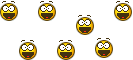

slash ProDanceCulture
on October 8th, 2014
/ post 65961
munkyn wrote:
Slash /etc is where near enough all config (.cfg/.conf) files for most binaries (applications) unless its stipulated a non standard folder or partition
slash wrote:
ghm.. i withdraw my comment about front-end and stuff..
i've always thought phpmyadmin, while being more than simple frond end, was still a front-end for sql and db type of direct operations.. now i've found phpmyadmin folder in /etc/ and in other places, so phpmyadmin is an deep seated application, not just some pages... same might be with rutorrent, so i don't know... funny, all these years, i have only once had a seedbox... =) usually i operate directly with rtorrent.
ghm.. i withdraw my comment about front-end and stuff..
i've always thought phpmyadmin, while being more than simple frond end, was still a front-end for sql and db type of direct operations.. now i've found phpmyadmin folder in /etc/ and in other places, so phpmyadmin is an deep seated application, not just some pages... same might be with rutorrent, so i don't know... funny, all these years, i have only once had a seedbox... =) usually i operate directly with rtorrent.
Slash /etc is where near enough all config (.cfg/.conf) files for most binaries (applications) unless its stipulated a non standard folder or partition

well, yeah, this is exactly what i "realized", - that phpmyadmin is an application first, and www front-end second..
btw, about CR, - as long as you copy-paste one line/command at a time, the carriage return won't hurt, iven if it gets in there, cause it'll just trigger [enter-pressed-event] and command will execute on paste.. that is all of course relevant to copy-paste commands to a telnet client or whatever/how shell access you using from a page.

I followed the guide and have rtorrent running, however the web end (rutorrent) gives me a 404 Not Found error. (When I vist myip/rutorrent)
"The requested URL /rutorrent was not found on this server."
Any thoughts as to why this is happening, maybe a misconfiguration the visual hosts file?
Also, is there a method I can test rtorrent through the command line, like use rtorrent through command line?
Big thanks to everybody who has helped and put time and effort into helping me so far
"The requested URL /rutorrent was not found on this server."
Any thoughts as to why this is happening, maybe a misconfiguration the visual hosts file?
Also, is there a method I can test rtorrent through the command line, like use rtorrent through command line?
Big thanks to everybody who has helped and put time and effort into helping me so far


slash ProDanceCulture
on October 8th, 2014
/ post 65970
>> rtorrent
will run the program, if it's in the path, otherwise with the path..
>> screen rtorrent
will put rtorrent into a screen, thus enabling its detachment with CTRL+AD so that you could break telnet connection and rtorrent will keep running.
will run the program, if it's in the path, otherwise with the path..
>> screen rtorrent
will put rtorrent into a screen, thus enabling its detachment with CTRL+AD so that you could break telnet connection and rtorrent will keep running.


robergto wrote:
#slash Hi! I think it must be quite easier if I knew more on liux(just beginning with xubuntu), but may I ask how does rtorrent manage .magnet files? I understand that if you download a torrent file and store it in a folder rtorrent and works with it, but magnet are different, I guess.-
Thanks!
#slash Hi! I think it must be quite easier if I knew more on liux(just beginning with xubuntu), but may I ask how does rtorrent manage .magnet files? I understand that if you download a torrent file and store it in a folder rtorrent and works with it, but magnet are different, I guess.-
Thanks!
robert... you can look at using magnet links here https://wiki.rtorrent.org/MagnetUri however if you have rutorrent setup you can just paste your magnet URL into the box when adding a new torrent...
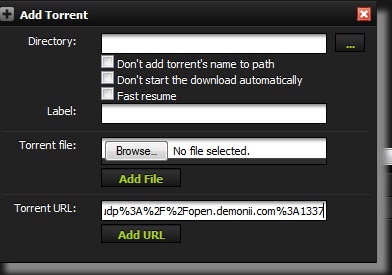
alternatively you can use a watch folder and drop torrents in there locally or when I am out and about I use bitorrent sync on my phone which is sync'd with my rtorrent watch folder... I run bittorrent sync after downloading the torrent to my phone, it then uploads the torrent (syncs the folder) for me and automatically starts to download ( I have postfix mail server setup so it emails me once completed)



slash wrote:
well, yeah, this is exactly what i "realized", - that phpmyadmin is an application first, and www front-end second..
btw, about CR, - as long as you copy-paste one line/command at a time, the carriage return won't hurt, iven if it gets in there, cause it'll just trigger [enter-pressed-event] and command will execute on paste.. that is all of course relevant to copy-paste commands to a telnet client or whatever/how shell access you using from a page.
munkyn wrote:
Slash /etc is where near enough all config (.cfg/.conf) files for most binaries (applications) unless its stipulated a non standard folder or partition
slash wrote:
ghm.. i withdraw my comment about front-end and stuff..
i've always thought phpmyadmin, while being more than simple frond end, was still a front-end for sql and db type of direct operations.. now i've found phpmyadmin folder in /etc/ and in other places, so phpmyadmin is an deep seated application, not just some pages... same might be with rutorrent, so i don't know... funny, all these years, i have only once had a seedbox... =) usually i operate directly with rtorrent.
ghm.. i withdraw my comment about front-end and stuff..
i've always thought phpmyadmin, while being more than simple frond end, was still a front-end for sql and db type of direct operations.. now i've found phpmyadmin folder in /etc/ and in other places, so phpmyadmin is an deep seated application, not just some pages... same might be with rutorrent, so i don't know... funny, all these years, i have only once had a seedbox... =) usually i operate directly with rtorrent.
Slash /etc is where near enough all config (.cfg/.conf) files for most binaries (applications) unless its stipulated a non standard folder or partition

well, yeah, this is exactly what i "realized", - that phpmyadmin is an application first, and www front-end second..
btw, about CR, - as long as you copy-paste one line/command at a time, the carriage return won't hurt, iven if it gets in there, cause it'll just trigger [enter-pressed-event] and command will execute on paste.. that is all of course relevant to copy-paste commands to a telnet client or whatever/how shell access you using from a page.
very true slash....only really an issue or to be aware of when pasting content into a config or text file as the shell will try interpret it, why I posted the config file is text links!!





[quote=brytek]I followed the guide and have rtorrent running, however the web end (rutorrent) gives me a 404 Not Found error. (When I vist myip/rutorrent)
"The requested URL /rutorrent was not found on this server."
Any thoughts as to why this is happening, maybe a misconfiguration the visual hosts file?
Also, is there a method I can test rtorrent through the command line, like use rtorrent through command line?
Big thanks to everybody who has helped and put time and effort into helping me so far [/quote
[/quote
brytek... don't forget your rtorrent will be accessible via the following: -
https and not http
a 404 is file not found...so I would check any typos because in Linux rutorent and Rutorrent are two separate folders (case sensative) if this doesn't resolve it.. I would open the following files..
#tail -f /var/log/apache2/access.log
# tail -f /var/log/apache2/error.log
to see what is going when you start up rtorrent to ascertain the problem...
They're rtorrent logs located in your rtorrent user home directory, which may or may not help you in finding out your issue or help you work out what is going wrong...
# /home/rtorrent_user/.rtorrent/logs/rtorrent.log
#/home/rtorrent_user/.rtorrent/logs/tracker.log
#/home/rtorrent_user/.rtorrent/logs/peer.log
"The requested URL /rutorrent was not found on this server."
Any thoughts as to why this is happening, maybe a misconfiguration the visual hosts file?
Also, is there a method I can test rtorrent through the command line, like use rtorrent through command line?
Big thanks to everybody who has helped and put time and effort into helping me so far
 [/quote
[/quotebrytek... don't forget your rtorrent will be accessible via the following: -
https and not http
a 404 is file not found...so I would check any typos because in Linux rutorent and Rutorrent are two separate folders (case sensative) if this doesn't resolve it.. I would open the following files..
#tail -f /var/log/apache2/access.log
# tail -f /var/log/apache2/error.log
to see what is going when you start up rtorrent to ascertain the problem...
They're rtorrent logs located in your rtorrent user home directory, which may or may not help you in finding out your issue or help you work out what is going wrong...
# /home/rtorrent_user/.rtorrent/logs/rtorrent.log
#/home/rtorrent_user/.rtorrent/logs/tracker.log
#/home/rtorrent_user/.rtorrent/logs/peer.log


slash wrote:
>> rtorrent
will run the program, if it's in the path, otherwise with the path..
>> screen rtorrent
will put rtorrent into a screen, thus enabling its detachment with CTRL+AD so that you could break telnet connection and rtorrent will keep running.
>> rtorrent
will run the program, if it's in the path, otherwise with the path..
>> screen rtorrent
will put rtorrent into a screen, thus enabling its detachment with CTRL+AD so that you could break telnet connection and rtorrent will keep running.
as your rtorrent user.... you would run :-
screen -fa -d -m rtorrent
however better than screen is tmux which is what I use all the time !!



this is where I got my tutorial from...take your pick!!!
https://www.torrent-invites.com/search.php?searchid=1521790
https://www.torrent-invites.com/search.php?searchid=1521790

I got mine from here: https://www.torrent-invites.com/showthread.php?t=195434, most of it anyway. I keep that link around just in case. Only installed it twice, once somewhere half 2012 and in january 2014 on my current server, so would have to look again next time (won't be anytime soon though).
Other then those mentioned, have you looked in /var/www/rutorrent/ to see if everything is there (I know it sounds stupid). Normaly you should be able to access it through http as well, though you don't want to do that (other then to test). I know i couldn't get to the https at first because of a virtualhost overlap on port 443, fixed by adding NameVirtualHost *:443 to a conf somewhere, but that's the only problem I encountered with it, at least that I can remember.
Other then those mentioned, have you looked in /var/www/rutorrent/ to see if everything is there (I know it sounds stupid). Normaly you should be able to access it through http as well, though you don't want to do that (other then to test). I know i couldn't get to the https at first because of a virtualhost overlap on port 443, fixed by adding NameVirtualHost *:443 to a conf somewhere, but that's the only problem I encountered with it, at least that I can remember.
you cannot post in this forum.
click here to to create a user account to participate in our forum.
click here to to create a user account to participate in our forum.
Top 20 Torrents (last 5 days)» John Digweed - Transitions 1027 (Guest DJ Holographic) - 03-May-2024 » Henry Saiz - Live @ Mirage #7 "EGOTRIP" (Buenos Aires, Argentina) Part 1 - 20-Apr-2024 » Stelios Vassiloudis - Ohrwurm Cloudcast #214 (Live @ Pisco All Night Long, Kuala Lumpur, Malaysia) - 23-Apr-2024 » Henry Saiz - Live @ Mirage #7 EGOTRIP (Buenos Aires, Argentina) - Full Set - 20-Apr-2024 » Solomun - Momentum Mixes (22pcs) - 01-Dec-2022 » Roy Rosenfeld - Live @ No Drama X BNP, All Night Long (Cordoba, Argentina) - 20-Apr-2024 » Graeme Park, Pete Tong, Paul Oakenfold, Justin Robertson - Cream Live - 21-Apr-1995 » Markus Schulz - Live @ Luminosity Season Open, Nederlands - 06-Apr-2024 » James Hype - Live @ Block Party San Francisco - 12-Apr-2024 » Korolova - Live @ Organic Stage, ETKO Winery, Limassol, Cyprus - 04-Apr-2024 » Korolova - Live @ Captive Soul, Warsaw, Poland - 29-Mar-2024 » Oliver Koletzki - Live @ WesterUnie The Nightsky Celebration 2023 Amsterdam, Netherlands - 2023 » James Hype - Live @ Drumsheds, London - 27-Apr-2024 » DJ Ruby - Live @ Sri Lanka at Unawatuna Beach - 08-Apr-2022 » DJ Ruby - Live @ Searaid Sydney Harbour, Australia - 20-Jan-2024 » Sebastien Leger - Lost Miracle 69 - May 2024 » DJ Ruby - Live @ Brunch! Barcelona Spain - 14-Apr-2024 » Daria Fomina - Organic Live Set in City Space Moscow - April 2024 » DJ Ruby - Chasing Sunsets @ Notte Bianca Valetta (Malta) - 11-Dec-2023 » DJ Ruby - Live @ Ruby & friends, The Playground Malta - 15-Oct-2022
Recent from the Forum (Be Social)» Happy Birthday!!! Tribalmixes is 10 years old!!! 20h 18m » hey, lottery winners!!! post your testimonials!!! 1d 7h » 30 Subgenres of Techno (with examples) 1d 11h » Here are 3 choices for reliable site in the field of online video converters » Friday, April 26th IMS Dalt Vila Ibiza » Torrents Recommended for REMOVAL by Staff » April 12-14 & April 19-21 Coachella Indio » Nick Warren - Forja Cordoba 2024 » April 6th - Time Warp Mannheim » I can't download
I have been struggling to install rutorrent on my Ubuntu VPS server over the past week.
I seem to be getting errors everywhere, as I have little knowledge of Linux systems.
Is there anybody out there that could possibly compile it for me? Or assist me in compiling it?
Many thanks,
brytek
Whats your error(s) brytek, I setup my rtorrent, with rutorrent on my Pi...been working for almost a year..I'm a Linux/Unix admin so I can help out if you want..